|
Boardawy is the web standard free and open source
code in Perl forum software and bulletin board system software BBS with
unparalleled features and tools with free support.
These documentations not always updated, please
check our demos for full features.
For latest updates see our Announcements
Forums.
Boardawy Main Features Summary
- SQL database driven 100%.
- Unlimited categories.
- Unlimited forums.
- Multi - lingual.
- Multi - theme.
- Full user accounts manager.
- Advanced search tools.
- Images and files uploads.
- Content Management System
- Advanced user permissions
- Many Sorting options
- Admin Accounts Manager
|
|
- Fully integrated banner server.
- User registration confirmation.
- Database management.
- HTML template based.
- User Visual html editor.
- Admin Visual html editor.
- Custom functions.
- External programs integration.
- Unlimited mailing lists.
- Easy setup wizard.
- Very customizable.
- Hundreds of options
|
|
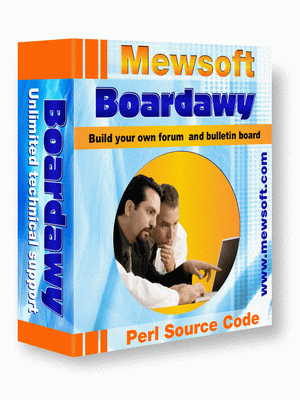 |
Boardawy Main Features Details
These are just a few of the main features only of the Boardawy
software. The software has hundreds of features which can not be listed
here.
|
| SQL database driven 100% |
|
SQL databases are the most powerful database systems
until this moment that can handle several Gig bytes of information
safely with the highest search speed and information retrieval. Based on
this Mewsoft Boardawy built with all its databases using SQL. This
includes all the categories, forums, topics, posts, mailing lists,
accounts, users information, websites information, statistics and any
data used by the software. This makes the software unlimited in its
capacity and speed which puts the software on the top in race with the
well known big forums software sites now on the net.
|
|
| Unlimited Categories and Forums |
|
The software has built in category and forum manager
in the admin center which allows to create unlimited number of
categories and forums in each category. Since the categories are stored
in SQL database then its is unlimited practically. Each category or
forum can be configured separately for generating Meta Tags (title,
description, keywords), using templates, sort order, permissions, html
customizations, and more.
|
|
| Multi - Lingual |
|
The software admin center has a language manager that
allows the administrator to create unlimited number of languages and
translate any language online or on your local PC in just a few minutes.
The software by default comes with the language English only, any
additional languages you need to just create it from the language
manager and translate the text in minutes. The software use all the
languages available in real time which allows the surfers and users to
select which language they want and the software will keep their
preferences using cookies so they need to select the language only the
first time they visit the site. The language manager will allow the
administrator to create new languages, delete languages, edit languages
text or search and replace languages for certain text. |
|
| Multi - Theme |
|
The software has built theme manager in the admin
center which allows the administrator to create unlimited number or
themes (skins) and assign each theme to a specific language, then the
user can select the language and the associated theme. This is very
important for example for some languages like Arabic and Heberw their
direction from right to left which does not work with the defualt
english language which is left to right, in this case the administrator
can create one theme for the Arabic language and assign it to the Arabic
language and make all the html code to work from right to left normal
with the Arabic or Heberw languages. This is just a small example of how
the multi-theme (skins) is useful in internationalization of your site.
|
|
| Full user accounts manager |
The software has built in advanced user friendly
account manager system for users. The user account manager has many
tools to help users manage their account very easily. The user account
manager include these tools:
- Overview
View account information summary.
- Edit Profile
Users can edit and update their profile or registration
information at any time.
- Sign out
This option allows the users to log off their account for security
specially if they use a shared computer.
|
|
| Advanced search tools |
| Users has a very advanced search tools besides the
simple and fast search box that shows up on all the pages. With the
advanced search tools, users can refine their search based on many
options. |
|
| Images and files uploads |
| Very important now in any forum site. Administrator
sets the the number of files and the size of each signle file and the
total size that will be uploaded in each posting and users will be able
to preview the images and also select how their images will be displayed
for example as a slide show or above each other. |
|
| Fully integrated banner server |
|
The software is integrated with full banner manager
software SQL database driven same as the software itself to handle
millions of impressions per day for heavy traffic sites. The banner
system allow to create and manage unlimited accounts, campaigns and
banner zones or groups or locations on your templates. The banner also
can be used directly on your other sites and your static or dynamic
pages either with direct call or with SSI. All banner call are done from
the same main banner program for all zones so you do not need to copy
scripts or configure anything. The banner also has a cash buster to
avoid browsers to cash banners images. The banner server also has a full
client report area so all your banner advertisers will have a login to
the stats area to check their campaigns stats in different format either
daily or hourly report for every individual campaign. |
|
| User registration confirmation |
| The software has admin options to allow users to
register and get approved automatically or manually or by email
confirmation. For email confirmation registrations, all users are
confirmed by sending a confirmation code and a specific website address
to the email address the user used to register. The new users accounts
will not be activated until they check their email and click the unique
confirmation address with the unique confirmation code. This assures
that no user will be able to register to the system with invalid email
address or false information. Admin also can require Credit Cards for
registration. |
|
| Database Management |
|
The software admin center has many tools to manage
and control everything in the system database. This includes tools also
for managing the SQL server itself. Among these database and SQL server
tools are:
-
Backup or export the whole SQL database into
delimited ASCII text file.
-
Loading or importing the SQL database from ASCII
delimited text files.
-
Unloading and Loading SQL tables separately.
-
Viewing SQL server variables and current status.
-
Empty, delete, optimize, check SQL tables
separately.
-
SQL Commander to run and execute SQL statements.
-
Create, delete, and manage SQL databases.
|
|
| HTML Template based |
|
One of the most powerful features of this software is
its use for pure html templates for every single byte generated by the
software. This means there is no limit on the customizations the same as
you edit normal html pages. Not only templates for the pages generated
by the software but also for every form, hyperlinks, any generated
output, listings, navigations, and everything the program prints to the
output is customizable. |
|
| Visual html editor |
| Both users and the administrator center has built in
WYSIWYG Visual html editor for online editing the templates and posts.
Also templates can be edited with any visual html editor like Frontpage
or else. |
|
| Custom functions |
|
The software has built in script editor in the admin
center which allow you to write your own Perl, HTML, and JS functions
and insert the output to the templates with the rest of the program
output. Custom functions can use the current program templates as well
as you can define new templates to be used. This means you can build new
functions with its own templates. |
|
| External programs integration |
|
Not only you can build your own custom Perl functions
but also you can directly integrate your current scripts and programs
with the software and insert the programs output in the templates
directly. There are many built in classes to run SSI functions from
inside the templates. |
|
| Unlimited mailing lists |
|
The software has SQL based mailing lists system
unlimited in its capacity for each list. The admin center "Mail manager"
has full utilities to manage unlimited number of mailing lists and mass
email:
-
Create, edit mail letters
-
Create unlimited lists
-
Add, Delete subscribers
-
Add, delete lists
-
Send mass email to lists
-
Select mail format text, or html
|
|
| Easy setup wizard |
|
The software is very easy to install and configure
even for just beginners. No need to be programmer or professional to run
or manage the software on your server, all you need is the general
internet stuff, like how to use any ftp program to transfer files, how
to change files permissions, very little html to customize the templates
or links to your look and feel. Just transfer the files to your server,
change permissions and you are done with the installation. The software
has built in setup and configuration wizard that will check and create
directories, permissions, SQL tables and more. |
|
| Very customizable |
|
The first thing you must search in any software is
how far is it customizable. Whatever its function if it is not 100%
customizable then it looses at least 80% of its value. Mewsoft Boardawy
software like all Mewsoft products is very customizable. There is not
single byte that is not customizable. Lets explain this shortly
The software uses html templates for the body of the
pages that generated. Inside these html templates are the output of the
cgi programs and the text itself.
Now the software is multi-lingual, which means the
same text should be in different languages and this is done by inserting
language variables inside the templates between "[[" and "]]", for
example a field form that has text label "Please enter your first name"
this has assigned a variable name for example first_name, to
insert this label in the template just insert it like this [[first_name]].
When the surfer selects specific language this variable will be
translated from the language selected. This shows that you can move this
language variable anywhere inside your template. The value of the
language variables itself you change it from the language file, so you
edit it to anything you want.
Second, the cgi programs output is inserted inside
these html templates in two methods. The first method is by using
Plugins between comments like this
. Of course you move this Plugin anywhere inside your
templates. The second method is using what we called it Classes
in the templates in the form like this
, these classes can be used anywhere in
your templates. So basically everything the program prints out is
customizable and you have full control over the look and feel. You can
use any WYSIWYG html editor like FrontPage 2000 or else to edit the
templates. The admin center has built in visual html template editor
online and Visual html editor integrated. |
|
| Accounts Manager |
| Fully manage all users accounts. Admin can browse users
by category based on the first user name letter, or search for specific
users by any criteria. Admin can do many functions on users accounts
including activating, deactivating, deleting, setting permissions, and
login to the user account manager and use all the user tools. |
|
| Files uploads options |
| The admin can allow users to upload files when posting
to the system. This option can be turned off or on at any time. There
are options to set what files types allowed for the system security.
Also options to set the maximum number of files that can be uploaded per
one post, the maximum size of each individual files, and the maximum
size of all the files that can be uploaded per single post. The uploaded
files automatically deleted when the posts deleted. |
|
| Hundreds of options |
| The software administration center has hundreds of
configuration options that control the software behavior and the look
which can not be listed here, for detailed information about these
options please see the product manual. |
|
|
